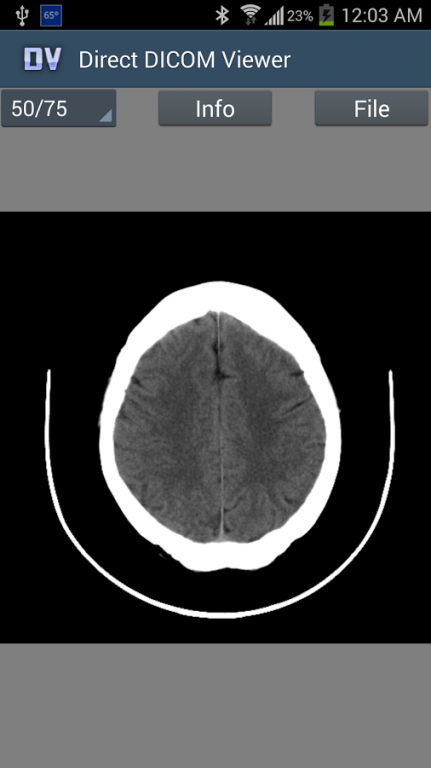Direct DICOM Viewer 1.2.4
Free Version
Publisher Description
A free DICOM image viewer focused on versatile, intuitive and stable. Integrated ability as a DICOM server (SCP) to receive images from network, echo and store (SCU) to remote PACS.
This app is designed for displaying or reviewing purpose, and not certified as a medical diagnosis tool.
Versatile DICOM image support:
● Support displaying DICOM images from internal or external memory (SD card).
● Support multiple image modality: CT, MRI, US, CR, OT, NM, XA.
● Support different internal data format: 8/12/16 bits, gray/color image, or LUT data.
● Support compressed image (relative slow in decompression, so be patient).
● Support multiple frame image, or image series from multiple files.
● Provide detailed information of embedded DICOM info.
Intuitive image manipulation:
● One finger scroll to adjust contrast and brightness (window level and width).
Several window presets are defined and can be quickly applied from drop list.
● Two fingers to pan or zoom image for more visible details.
DICOM server and client:
● Receive DICOM images from network, and store to SD card.
● Echo and store, to push local DICOM images to remote PACS.
● Provide options to set local and remote AE title, port, and remote IP.
About Direct DICOM Viewer
Direct DICOM Viewer is a free app for Android published in the Health & Nutrition list of apps, part of Home & Hobby.
The company that develops Direct DICOM Viewer is Hui Zhang. The latest version released by its developer is 1.2.4.
To install Direct DICOM Viewer on your Android device, just click the green Continue To App button above to start the installation process. The app is listed on our website since 2015-03-21 and was downloaded 77 times. We have already checked if the download link is safe, however for your own protection we recommend that you scan the downloaded app with your antivirus. Your antivirus may detect the Direct DICOM Viewer as malware as malware if the download link to com.hzhang.directdicomviewer is broken.
How to install Direct DICOM Viewer on your Android device:
- Click on the Continue To App button on our website. This will redirect you to Google Play.
- Once the Direct DICOM Viewer is shown in the Google Play listing of your Android device, you can start its download and installation. Tap on the Install button located below the search bar and to the right of the app icon.
- A pop-up window with the permissions required by Direct DICOM Viewer will be shown. Click on Accept to continue the process.
- Direct DICOM Viewer will be downloaded onto your device, displaying a progress. Once the download completes, the installation will start and you'll get a notification after the installation is finished.